1. 開啟 Windows Mail
2. 在左邊選單按 "Accounts"
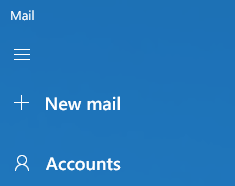
3. 在右邊會彈出 Manage accounts 的選單, 按 "+ Add account"
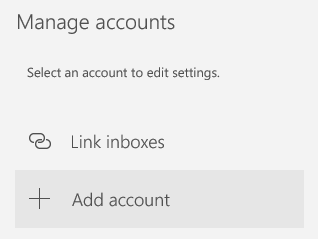
4. 按 "Advanced setup"
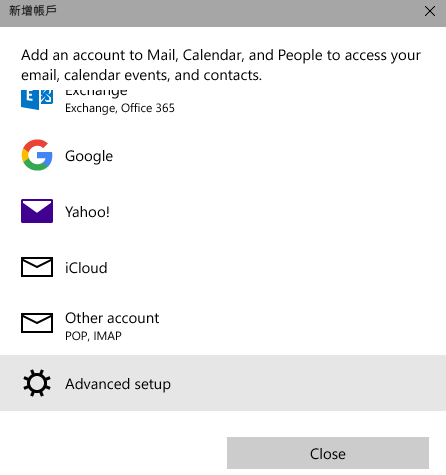
5. 按 "Internet email"
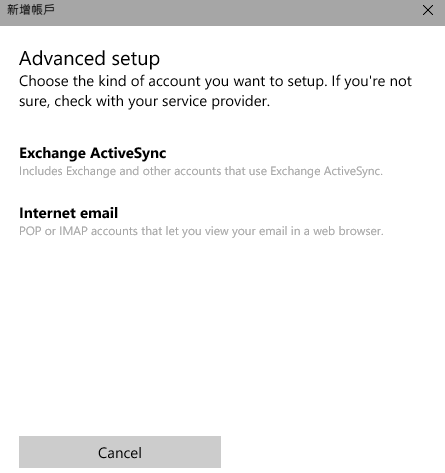
6. 根據您的郵箱設定, 輸入以下內容:
Email address: 輸入您的電郵地址
User name: 輸入您的完整電郵地址, 並以英文細階字母輸入
Password: 您的電郵密碼
Account name: 用作識別帳號的名稱, 可以用域名或其他識別字句
Send your message using this name: 讓收件方看到的名稱
Incoming email server: 例如你的域名是 myhost.com.hk, 便填上 myhost.ioffice.com.hk, 請根據您的域名修改.
Account type: 可以根據需要, 選擇 IMAP 或 POP3
Outgoing (SMTP) email server: 請向您的網絡供應商查詢
輸入以上資料後, 最後按 "Sign in" 完成設定.