1. 開啟 MS Internet Explore 程式
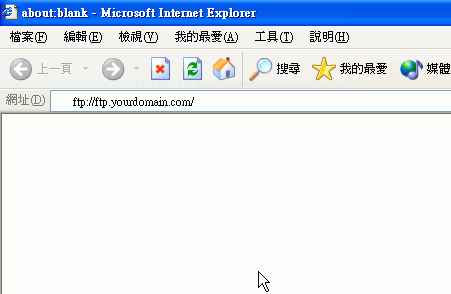
2. 如圖所示, 在網址攔填入 "ftp://ftp.yourdomain.com" 並按鍵盤 "Enter" 鍵
** 相關資料將隨技術支援信件寄出
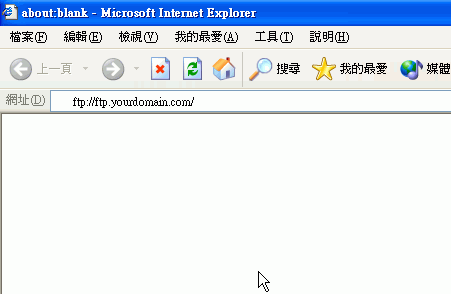
3. 如果未能顯示登入視窗, 則請用滑鼠右剔並撰 "登入身份"
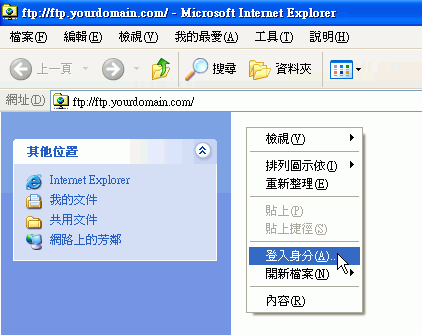
4. 在登入視窗中, 填入 "使用者名稱" 及 "密碼" 並按鍵盤 "登入" 鍵
** 相關資料將隨技術支援信件寄出
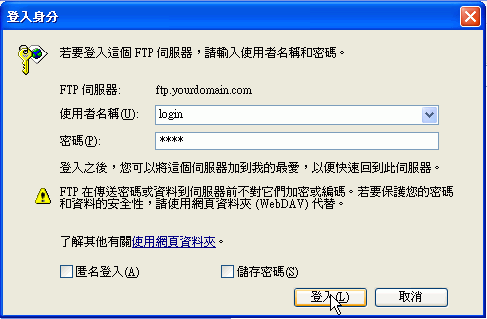
5. 如圖所示, 你已成功登入 FTP 伺服器
** 網站的首頁是 index.htm or index.html or index.php ** FTP 伺服器內的 hosting_default.php 是我們預設的, 在上載任何檔案前請刪除它 ** cgi-bin 資料夾是放置 cgi 程式的
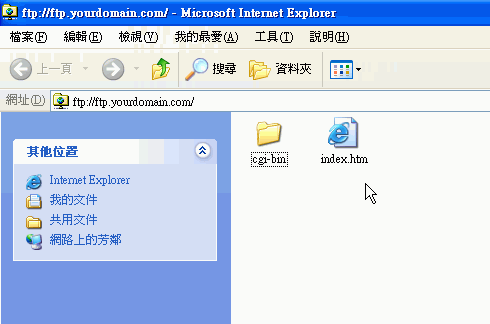
6. 上載/下載檔案, Windows 內置的複制及貼上就可完成。